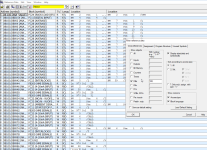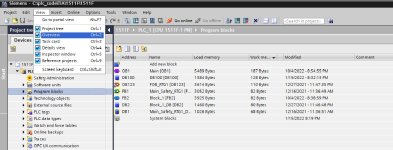Hi,
I have recently gone full in on TIA after holding on to Simatic Manager.
One thing which I find more difficult is the filter function for reference data.
As per attached picture, you can see the old filter function, where one could specify the DB one wants to find in the program. Very easy.
In TIA this seems to be more difficult, and the program block folder in the project list them by name of the DBs and not the number of the DB.
Does anyone know how we can filter DBs to find them easily in the TIA program?

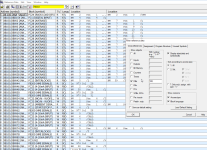
I have recently gone full in on TIA after holding on to Simatic Manager.
One thing which I find more difficult is the filter function for reference data.
As per attached picture, you can see the old filter function, where one could specify the DB one wants to find in the program. Very easy.
In TIA this seems to be more difficult, and the program block folder in the project list them by name of the DBs and not the number of the DB.
Does anyone know how we can filter DBs to find them easily in the TIA program?