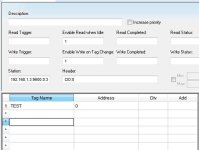Howdy all:
First post here but ya'll been a great resoure fro me in the past...
I am using Indusoft for the HMI and Omron CP2M-CPU33 for my IO
I need to connect to 5 PLC's which are are all on the same network as the HMI's.
The PLCs do not have any shared IO. basically 5 independant plc's talking to the same HMI project.
My question is ...
Do i even need a routing table or can my driver sheets just
be directed to the appropriate PLC ??
All i am looking at is discrete IO. no analog.
Any information would be greatly appreciated.
Thanks
First post here but ya'll been a great resoure fro me in the past...
I am using Indusoft for the HMI and Omron CP2M-CPU33 for my IO
I need to connect to 5 PLC's which are are all on the same network as the HMI's.
The PLCs do not have any shared IO. basically 5 independant plc's talking to the same HMI project.
My question is ...
Do i even need a routing table or can my driver sheets just
be directed to the appropriate PLC ??
All i am looking at is discrete IO. no analog.
Any information would be greatly appreciated.
Thanks