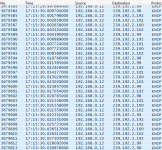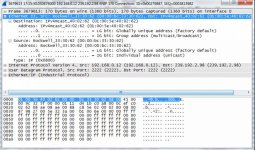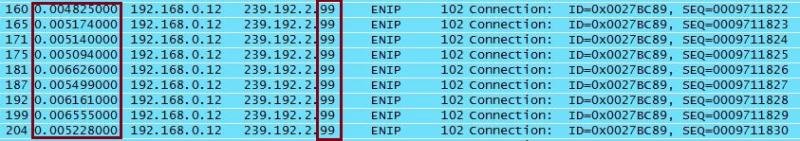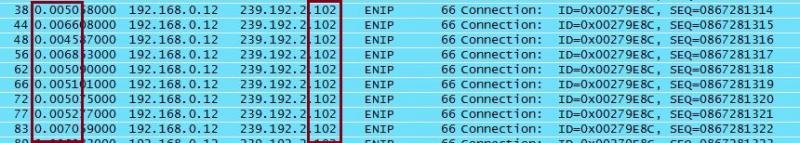Hi,
I have 2 PLC's, (1) L61 and (1) L55 that broadcasting a butt load of MCast packets. WireShark shows about 87 million per day.
We have 25+ PLC's on plant. Mostly 1756-L61, One L55, several 1769-L32E and several SLC500
The other 1756-L61 do not Mcast packets.
All L61’s were installed at same time when mill was upgraded.
All L61's are flashed to 15.x (been in service about 5 years.)
Fiber and cat5. Katron Tech, KTI managed switches but not managed (plugged in out of the box)
Only been at this plant a short time, they told me they have always had a super slow network. They didn’t know what the problem was so about 2 years ago, they hired a firm to separate the HMI displays from the Process Network because the network was so slow. Did not cure the problem. (I’m assuming no one sniffed packets or checked band width usage before coming to the decision to separate networks)
Worst offender is one L61 - flashed 15.1 It has 9 remote racks over ControlNet. Rack Optimized. Mix of CNB/A, IA16I, OW16I, IF6I, OF6CI in remote racks. ENBT/A, CNB/A, IR6I & OF6I in main rack
Destination is an address outside our network
Over 1000 packets per second.
239.192.2.99
239.192.2.101
239.192.2.100
239.192.2.102
239.192.2.98
The L55 - flashed 15.5 only has ENBT/A and DNB in main rack. 1 remote DeviceNet Beckoff and 1 remote DeviceNet panelview
Destination is an address outside our network.
239.192.3.192
I talked to Rockwell Tech support, he said it will not be an easy or simple fix.
Tech said we need to be at Rev 18+ (Flashing a processor and loading program will not be an issue. I have spare L61’s) He emailed me Tech Note #66324 Unicast I/O Support in Logix.
As far as I found all installed I/O cards are compatible but there is no mention about the CNB cards.
Not really understanding why Rockwell Tech said it would be a complex procedure. If it is simply flashing to 19.x and reloading program. Not an issue but there must be "The Rest of The Story" as Paul Harvey would have said.
Has anyone else run into an Mcast issue and how did you resolve it.
Attached is a 3 Centisecond time slice screen grab
Greatly appreciate your guys input.
Best Regards
Allen
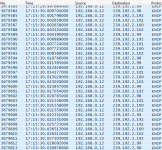
I have 2 PLC's, (1) L61 and (1) L55 that broadcasting a butt load of MCast packets. WireShark shows about 87 million per day.
We have 25+ PLC's on plant. Mostly 1756-L61, One L55, several 1769-L32E and several SLC500
The other 1756-L61 do not Mcast packets.
All L61’s were installed at same time when mill was upgraded.
All L61's are flashed to 15.x (been in service about 5 years.)
Fiber and cat5. Katron Tech, KTI managed switches but not managed (plugged in out of the box)
Only been at this plant a short time, they told me they have always had a super slow network. They didn’t know what the problem was so about 2 years ago, they hired a firm to separate the HMI displays from the Process Network because the network was so slow. Did not cure the problem. (I’m assuming no one sniffed packets or checked band width usage before coming to the decision to separate networks)
Worst offender is one L61 - flashed 15.1 It has 9 remote racks over ControlNet. Rack Optimized. Mix of CNB/A, IA16I, OW16I, IF6I, OF6CI in remote racks. ENBT/A, CNB/A, IR6I & OF6I in main rack
Destination is an address outside our network
Over 1000 packets per second.
239.192.2.99
239.192.2.101
239.192.2.100
239.192.2.102
239.192.2.98
The L55 - flashed 15.5 only has ENBT/A and DNB in main rack. 1 remote DeviceNet Beckoff and 1 remote DeviceNet panelview
Destination is an address outside our network.
239.192.3.192
I talked to Rockwell Tech support, he said it will not be an easy or simple fix.
Tech said we need to be at Rev 18+ (Flashing a processor and loading program will not be an issue. I have spare L61’s) He emailed me Tech Note #66324 Unicast I/O Support in Logix.
As far as I found all installed I/O cards are compatible but there is no mention about the CNB cards.
Not really understanding why Rockwell Tech said it would be a complex procedure. If it is simply flashing to 19.x and reloading program. Not an issue but there must be "The Rest of The Story" as Paul Harvey would have said.
Has anyone else run into an Mcast issue and how did you resolve it.
Attached is a 3 Centisecond time slice screen grab
Greatly appreciate your guys input.
Best Regards
Allen