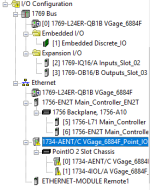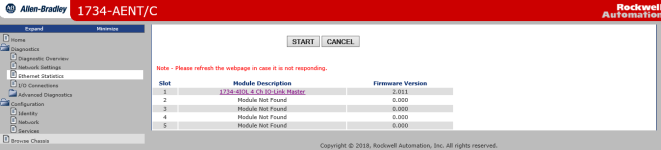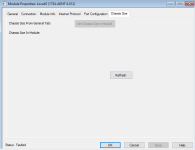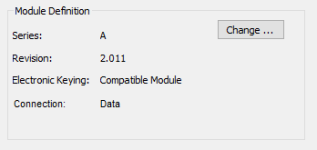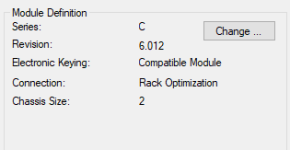helphelphelp
Member
Hello again,
I have a 1734 AENT point IO adapter hooked up to an ethernet switch through a NAT device. All of my indicator lights are solid green (good) except for the network status light which is flashing green. The manual says this:
"No CIP connections present. Device has an IP address, but no CIP connections are established"
I'm not quite sure what this means. I've added the module to my PLC and downloaded the program but it still gives me the yellow exclamation point in my IO configuration.
Can anyone please explain what the CIP connections are and what I might be missing?
Thanks
I have a 1734 AENT point IO adapter hooked up to an ethernet switch through a NAT device. All of my indicator lights are solid green (good) except for the network status light which is flashing green. The manual says this:
"No CIP connections present. Device has an IP address, but no CIP connections are established"
I'm not quite sure what this means. I've added the module to my PLC and downloaded the program but it still gives me the yellow exclamation point in my IO configuration.
Can anyone please explain what the CIP connections are and what I might be missing?
Thanks