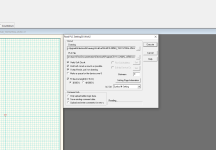deecoop88
Member
Hello,
I'm new to the design side of "the house I work in"
It is necessary for me to import Mitsubishi GXworks2/3 programs into older UNIDRAF7 program for our automotive customer.
When I select PLC > Upload from PLC (Ladder) > Settings set to attached pic
The window will sit in this "working" state until I close the window and reattempt.
I'm new to the design side of "the house I work in"
It is necessary for me to import Mitsubishi GXworks2/3 programs into older UNIDRAF7 program for our automotive customer.
When I select PLC > Upload from PLC (Ladder) > Settings set to attached pic
The window will sit in this "working" state until I close the window and reattempt.