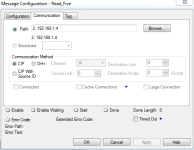martinshaw
Member
Hi
I have searched the forum and found a couple of pointers but none which have solved the problem, so here goes.
I have a 1769-L24ER trying to talk to a PLC5 over Ethernet using messages. On the 1769-L24ER, when I try to create the message link and create the path, I get a 'can't find module' error. The reason I think is that when I browse for the path, there is no Ethernet module seen as it seems to be built into the processor module. If I select that and follow with ,2,ip-address I get the error. I tried using 1,0,2,ip-address and 1,1,2,ip-address as suggested in some threads but to no avail. Incidentally, when using 1,1,2,ip-address this does as it should as the discrete IO is in slot 1 but doesn't communicate.
To see if its a problem communicating with the PLC5 (I checked the manuals for series and version numbers and they are ok), I tried to talk to a controllogix but with the same outcome so I think the problem is I can't reference the Ethernet module on my host PLC.
Any ideas?
Martin.
I have searched the forum and found a couple of pointers but none which have solved the problem, so here goes.
I have a 1769-L24ER trying to talk to a PLC5 over Ethernet using messages. On the 1769-L24ER, when I try to create the message link and create the path, I get a 'can't find module' error. The reason I think is that when I browse for the path, there is no Ethernet module seen as it seems to be built into the processor module. If I select that and follow with ,2,ip-address I get the error. I tried using 1,0,2,ip-address and 1,1,2,ip-address as suggested in some threads but to no avail. Incidentally, when using 1,1,2,ip-address this does as it should as the discrete IO is in slot 1 but doesn't communicate.
To see if its a problem communicating with the PLC5 (I checked the manuals for series and version numbers and they are ok), I tried to talk to a controllogix but with the same outcome so I think the problem is I can't reference the Ethernet module on my host PLC.
Any ideas?
Martin.