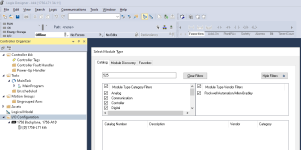sinanmoral
Member
Hello,
I just installed Studio 5000 V34 and when I try to create the project (with Compact logix Cpu), I get the below picture error message.
I already downloaded and installed AOP from ab.com but the result is same.
There are only 1756 CPUs and modules that I can create on studio 5000 without problem.
Even I installed thirt party product AOP(Mettler Toledo),I can not find this module, also I can not see powerflex 525 drivers.(I already dowloaded it and installed)
Please look at below picture.

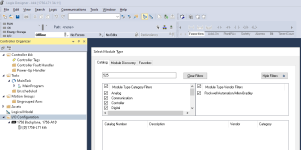
I just installed Studio 5000 V34 and when I try to create the project (with Compact logix Cpu), I get the below picture error message.
I already downloaded and installed AOP from ab.com but the result is same.
There are only 1756 CPUs and modules that I can create on studio 5000 without problem.
Even I installed thirt party product AOP(Mettler Toledo),I can not find this module, also I can not see powerflex 525 drivers.(I already dowloaded it and installed)
Please look at below picture.