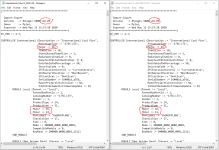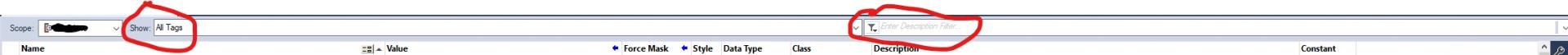Hello again. I need to flash a CompactLogix L32E from firmware ver15
to 16. It has several Panelview Plus's Series D Rev A, connected via Ethernet. And it has remote I/O via Devicenet Point I/O. Will I have any issues with these
pieces of hardware?
to 16. It has several Panelview Plus's Series D Rev A, connected via Ethernet. And it has remote I/O via Devicenet Point I/O. Will I have any issues with these
pieces of hardware?