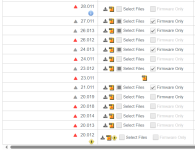Today I was trying to install firmware update to new out of the box CompactLogix processor. CompactFLASH dialog box did not show any revisions available:
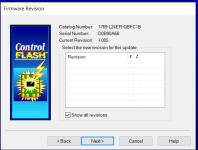
Checking folder with firmware kits and relevant revisions are here:
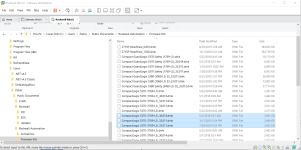
I was trying to use coworker laptop with the same result.
Does anybody know what is going o.
PaulB.
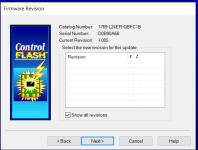
Checking folder with firmware kits and relevant revisions are here:
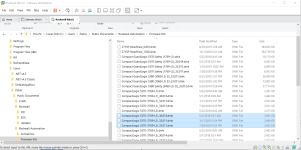
I was trying to use coworker laptop with the same result.
Does anybody know what is going o.
PaulB.