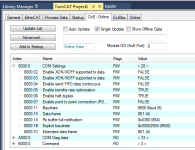Hi guys,
I have a little situation here. I try to connect a modbus RTU device to my CX9020 using EL6021. I did some research and I found out that I have to use this block: ModbusRtuMasterV2_KL6x22B. What any changes do I have to do ?
Thank you !
I have a little situation here. I try to connect a modbus RTU device to my CX9020 using EL6021. I did some research and I found out that I have to use this block: ModbusRtuMasterV2_KL6x22B. What any changes do I have to do ?
Thank you !