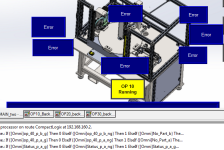khewes
Member
hello,
Ive never used factory talk before, working on a project that has a close deadline
im getting errors expression contains tag that has an error value
im trying to create multistate indicators that read boolean data types
If {[Omni]OP_20_Complete} Then 0 Else
If {[Omni]OP_20_Running} Then 1 Else
If {[Omni]OP_20_error} Then 2 Else 3
ive refreshed all folders in tag connections
not sure why its not working please help
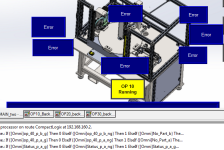
Ive never used factory talk before, working on a project that has a close deadline
im getting errors expression contains tag that has an error value
im trying to create multistate indicators that read boolean data types
If {[Omni]OP_20_Complete} Then 0 Else
If {[Omni]OP_20_Running} Then 1 Else
If {[Omni]OP_20_error} Then 2 Else 3
ive refreshed all folders in tag connections
not sure why its not working please help