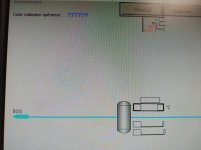PLCjunior2910
Member
Hello All,
Please help me figure out this issue.
I run a client on operator pc it's well connected to the server there is no problem in communication or error messages.
When I simulate with emulator the program the SE application on server run and values are being modified but on the client nothing change and when it opens the data are presented with question marks.
I deactivated the firewall in both but nothing changed.
Can someone tell me where the problem is?
Thank you in advance
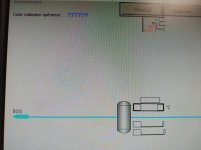
Please help me figure out this issue.
I run a client on operator pc it's well connected to the server there is no problem in communication or error messages.
When I simulate with emulator the program the SE application on server run and values are being modified but on the client nothing change and when it opens the data are presented with question marks.
I deactivated the firewall in both but nothing changed.
Can someone tell me where the problem is?
Thank you in advance