Not a PLC question but I need expert help on this.
My FactoryTalk stopped communicating with the server its hosted on. I had an error stating "Failed to find the topology node in the configuration."
I followed this video to fix it: Fix - FactoryTalk Linx[localhost] is not started or started with error
I also used this knowledgebase archive: Sign In
I'm now able to see the communication path in FactoryTalk Linx, but I am getting this new error:
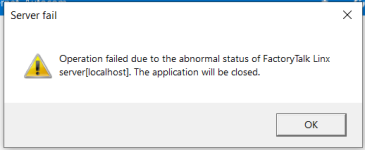
But the server status on FactoryTalk view shows the server is active
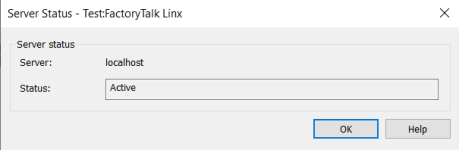
Ive tried repairing factorytalk, reinstalling both View and Linx, updating View, Restarting the FactoryTalk Linx services and rebooting.
I cannot find anywhere online someone else that has had this "Abnormal status" problem.
Any help is Appreciated.
Thanks.
My FactoryTalk stopped communicating with the server its hosted on. I had an error stating "Failed to find the topology node in the configuration."
I followed this video to fix it: Fix - FactoryTalk Linx[localhost] is not started or started with error
I also used this knowledgebase archive: Sign In
I'm now able to see the communication path in FactoryTalk Linx, but I am getting this new error:
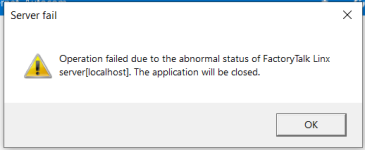
But the server status on FactoryTalk view shows the server is active
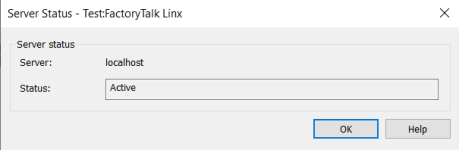
Ive tried repairing factorytalk, reinstalling both View and Linx, updating View, Restarting the FactoryTalk Linx services and rebooting.
I cannot find anywhere online someone else that has had this "Abnormal status" problem.
Any help is Appreciated.
Thanks.


