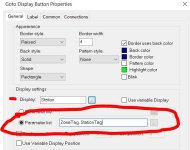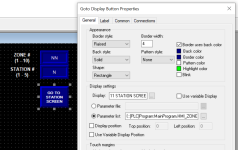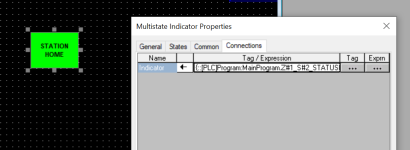Hello,
I am looking to control 50 identical stations from an Allen Bradley HMI using FactoryTalk View Studio ME 11.00.00. The Stations are divided into 10 Zones of 5 Stations each (i.e. - Zone 7, Station 3). Each station has several cylinders and a couple motors. I would like to avoid having to create 50 screens as they are all identical except for their tag names.
I've looked into Parameter files, but from what I've seen, I would have to still create the 50 screens (or 50 copies of a global object), and then select a different parameter file when pressing one of 50 GoTo Screen buttons for each of the 50 screens.
What I would like to be able to do is to have two numerical entry boxes on a main screen to select the Zone number and Station number. Then when pressing a single GoTo Screen button, this would go to my one Station Control Screen and load the selected Zone and Station parameters into the tags on that screen.
Any help would be greatly appreciated.
I am looking to control 50 identical stations from an Allen Bradley HMI using FactoryTalk View Studio ME 11.00.00. The Stations are divided into 10 Zones of 5 Stations each (i.e. - Zone 7, Station 3). Each station has several cylinders and a couple motors. I would like to avoid having to create 50 screens as they are all identical except for their tag names.
I've looked into Parameter files, but from what I've seen, I would have to still create the 50 screens (or 50 copies of a global object), and then select a different parameter file when pressing one of 50 GoTo Screen buttons for each of the 50 screens.
What I would like to be able to do is to have two numerical entry boxes on a main screen to select the Zone number and Station number. Then when pressing a single GoTo Screen button, this would go to my one Station Control Screen and load the selected Zone and Station parameters into the tags on that screen.
Any help would be greatly appreciated.