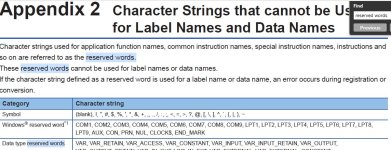Hi there!
I'm new to GX Works3 so please bear with me.
So far I've created a new project with an FX5U PLC and tried to add some global labels with input devices.
At the third label (E-STOP_2_OK) when I press the Check button on the Global Label page, the background of the label becomes red.
If I recompile all, I get the following error message:
Label name is incorrect. 'E-STOP_2_OK' is reserved word. Please modify the label name.
Any ideas?

I'm new to GX Works3 so please bear with me.
So far I've created a new project with an FX5U PLC and tried to add some global labels with input devices.
At the third label (E-STOP_2_OK) when I press the Check button on the Global Label page, the background of the label becomes red.
If I recompile all, I get the following error message:
Label name is incorrect. 'E-STOP_2_OK' is reserved word. Please modify the label name.
Any ideas?

Last edited: