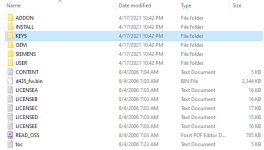Hello everyone!
I'm currently working with SIMOTION D410-2 with a CF Card labeled with SIMOTION D410-2 V5.3 SP1 HF9 + SINAMICS V5.2 HF6
From what I've read, SIMOTION CF Cards come pre-installed with a specific FW version, and I'm guessing this CF Card should be installed with V5.3, as its label states. However, I have verified upon checking the CONTENT.txt and with TIA Portal that the firmware that is actually installed in this CF Card is V4.4. I have a feeling that one of the previous engineers did this by accident.
I am still very new to SIMOTION and I would appreciate any help to answer some of my questions. It's okay if you cannot answer everything or anything. Any insights are very much appreciated.
1. If you downgrade a CF Card made for V5.3 to V4.4, will that cause any problems?
2. Is it possible to know if a CF Card contains a program? Is there a file that I can look for? I don't need to read or edit it. I just want to know if it's there.
When I tested the machine on-site, SIMOTION can go to "Run" state when I press the ON button in the HMI. Some buttons in the HMI can also trigger the alarm tower that is connected to the PLC. So my current assumption is that there is still a program in the PLC.
3. Is it possible to upgrade the FW without deleting the program? Or rather, is the program (in whatever format) stored in the CF Card? Can I also copy it back after a FW upgrade?
4. If I create a backup of the current contents of the CF Card, can I simply put it back if the firmware upgrade to V5.3 fails?
P.S. I also checked the webpage of this SIMOTION device and saw fault 1005 which is apparently a firmware mismatch between the SIMOTION and DRIVE-CLiQ component.
P.P.S. My main problem is that the SIMOTION cannot go to RDY state. For now, I'm trying to check if FW is the problem.
I'm currently working with SIMOTION D410-2 with a CF Card labeled with SIMOTION D410-2 V5.3 SP1 HF9 + SINAMICS V5.2 HF6
From what I've read, SIMOTION CF Cards come pre-installed with a specific FW version, and I'm guessing this CF Card should be installed with V5.3, as its label states. However, I have verified upon checking the CONTENT.txt and with TIA Portal that the firmware that is actually installed in this CF Card is V4.4. I have a feeling that one of the previous engineers did this by accident.
I am still very new to SIMOTION and I would appreciate any help to answer some of my questions. It's okay if you cannot answer everything or anything. Any insights are very much appreciated.
1. If you downgrade a CF Card made for V5.3 to V4.4, will that cause any problems?
2. Is it possible to know if a CF Card contains a program? Is there a file that I can look for? I don't need to read or edit it. I just want to know if it's there.
When I tested the machine on-site, SIMOTION can go to "Run" state when I press the ON button in the HMI. Some buttons in the HMI can also trigger the alarm tower that is connected to the PLC. So my current assumption is that there is still a program in the PLC.
3. Is it possible to upgrade the FW without deleting the program? Or rather, is the program (in whatever format) stored in the CF Card? Can I also copy it back after a FW upgrade?
4. If I create a backup of the current contents of the CF Card, can I simply put it back if the firmware upgrade to V5.3 fails?
P.S. I also checked the webpage of this SIMOTION device and saw fault 1005 which is apparently a firmware mismatch between the SIMOTION and DRIVE-CLiQ component.
P.P.S. My main problem is that the SIMOTION cannot go to RDY state. For now, I'm trying to check if FW is the problem.