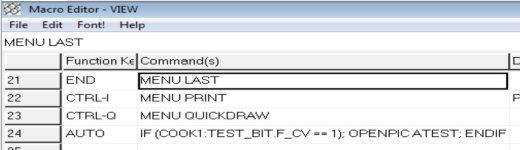andrewjsimpson1
Member
Hi
I'm working on IFIX 5.5. I need to open a operator prompt to be visible based on the status of a tag that is read from the plc.
When i say operator prompt, just a picture that is made visible.
Thanks in anticipation
I'm working on IFIX 5.5. I need to open a operator prompt to be visible based on the status of a tag that is read from the plc.
When i say operator prompt, just a picture that is made visible.
Thanks in anticipation