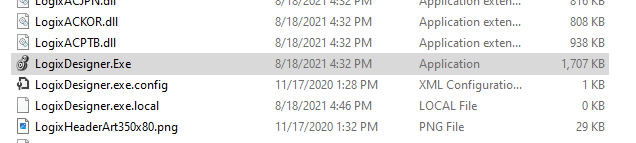How do I organize the template for my controls. I am new to Logix Designer but have used RS500 and RS5000.
My new Logix Designer has Toolbars overlapped that I cant seem to straighten out or enlarge.
example when I select a (bit) all of the symbols are behind the tab, if I hover next to the line I can see which one but it is
not right. Thanks
My new Logix Designer has Toolbars overlapped that I cant seem to straighten out or enlarge.
example when I select a (bit) all of the symbols are behind the tab, if I hover next to the line I can see which one but it is
not right. Thanks