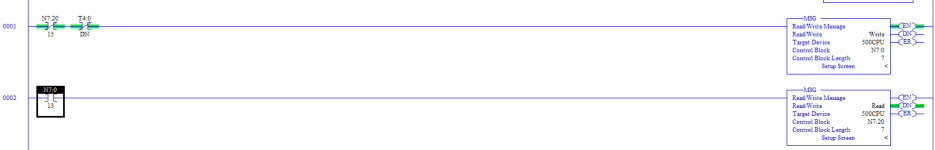Hello i have two systems workering together with a Micrologix 1000, where their are communication between them with a serial cable.
Now i have upgraded one of them to a Micrologix 1400 PLC. But now there is no communication between them, what do i do to get it to work?
I can read on Google that i have to create MSG block. but I dont know what to do with my bits and have to get it to work.
https://rockwellautomation.custhelp.com/app/answers/detail/a_id/719811
Picture of my code
https://imgur.com/FzzJakX
https://imgur.com/9f01gx5
Now i have upgraded one of them to a Micrologix 1400 PLC. But now there is no communication between them, what do i do to get it to work?
I can read on Google that i have to create MSG block. but I dont know what to do with my bits and have to get it to work.
https://rockwellautomation.custhelp.com/app/answers/detail/a_id/719811
Picture of my code
https://imgur.com/FzzJakX
https://imgur.com/9f01gx5