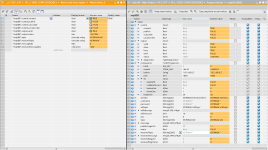shubhamnodered
Member
Hi Guys,
I am facing problem in connecting “Siemens PLC” with MQTT-broker.
1. In node-red, MQTT-node status remains connecting.
2. In MQTT-explorer (client-software), it displays, 'Disconnected from server'.
My-setup:
1. Siemens PLC [S7-1200 CPU1214C DC/DC/DC]; IP-address = 192.168.0.1
2. TIA portal V-17
3. PC IP-address [Broker] = 192.168.0.2
Tia-portal PLC:
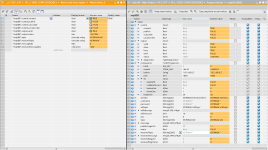
I am facing problem in connecting “Siemens PLC” with MQTT-broker.
1. In node-red, MQTT-node status remains connecting.
2. In MQTT-explorer (client-software), it displays, 'Disconnected from server'.
My-setup:
1. Siemens PLC [S7-1200 CPU1214C DC/DC/DC]; IP-address = 192.168.0.1
2. TIA portal V-17
3. PC IP-address [Broker] = 192.168.0.2
Tia-portal PLC: