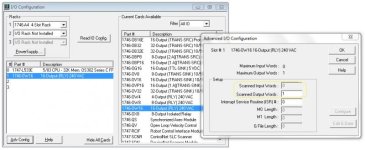wmor0082
Member
[FONT="]Please help me clear this fault.
The rack configuration specified in the user program is detected as being incorrect[/FONT]
The rack configuration specified in the user program is detected as being incorrect[/FONT]