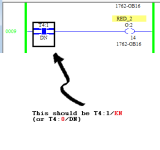Geae_Liska
Member
Hey Folks I've done some browsing along the forum for some help in a matter. It would seem the question has been asked many times but it just seems like the answers aren't particularly gonna help me. I'm fairly new to the PLC realm of things but feel like I've got a grasp well I hope.
Anyways to make it simple I got an Allen Bradley Micrologix 1100. I'm a traffic light enthusiast and someday when I buy a house this thing will run a traffic light garden with a railroad crossing. I've designed a traffic light controller on my own with a time comparison to switch to flashing red on one side and yellow on the other. So when the time hits it works flawlessly.
The only thing I'm struggling with is the darn gone delayed green. Modern traffic lights hold each way of traffic for a few seconds at all red then change one to green.
If anyone could give me some guidance I where I could get this delayed green working. I myself am going to keep playing around with it and see if I can get something and will periodically keep up to date in here.
Thank you in Advance and sorry I tend to overexplain things.
I have some links showing my current program. All bit not the subroutine for the flashing at night sequence.
Image #1
Image #2
Image #3
Anyways to make it simple I got an Allen Bradley Micrologix 1100. I'm a traffic light enthusiast and someday when I buy a house this thing will run a traffic light garden with a railroad crossing. I've designed a traffic light controller on my own with a time comparison to switch to flashing red on one side and yellow on the other. So when the time hits it works flawlessly.
The only thing I'm struggling with is the darn gone delayed green. Modern traffic lights hold each way of traffic for a few seconds at all red then change one to green.
If anyone could give me some guidance I where I could get this delayed green working. I myself am going to keep playing around with it and see if I can get something and will periodically keep up to date in here.
Thank you in Advance and sorry I tend to overexplain things.
I have some links showing my current program. All bit not the subroutine for the flashing at night sequence.
Image #1
Image #2
Image #3