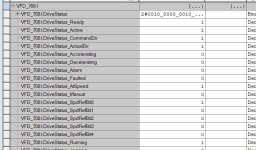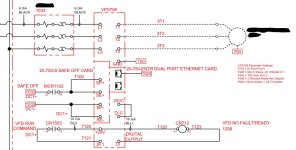Hello all...
Have a Powerflex 753 with an Ethernet card communication with a L19ER processor.
Here is my setup...
Local AB PLC will control the Remote VFD drive using Start/Run Level Input on DI1.
2 Wire control, DI1 On = RUN, DI1 Off = Stop
4-20ma Input on AI0 for speed reference input
All monitoring over Ethernet.
I can start drive, I can stop drive, I can reset Faults over Ethernet, I can view Faults, Run Status over Ethernet
So this is 98% working...
I can't figure out how to get VFD Ready to come on over Ethernet. When viewing the documentation it is because I have a Bit 4 STOP on P 933 Start Inhibits.
I did find this in the manual after searching for several hours on this problem...
Run Level (1) As long as a separate Stop command is not issued, the
level alone (no rising edge required) determines whether the drive runs.
When set to 1 Run Level the absence of a run command is indicated as a stop asserted and P935 [Drive Status 1] Bit 0 is low.
When I have Stop Asserted apparently that will also trigger the Start Inhibit which deactivates the Drive Ready Bit.
I would really like to have the VFD Ready Bit work (DriveStatus_Ready) so I can let the user know the drive is Ready to Start / No Problems.
Is there a way to get DriveStatus Ready or another bit that I can monitor other than NOT Fault ?
Have a Powerflex 753 with an Ethernet card communication with a L19ER processor.
Here is my setup...
Local AB PLC will control the Remote VFD drive using Start/Run Level Input on DI1.
2 Wire control, DI1 On = RUN, DI1 Off = Stop
4-20ma Input on AI0 for speed reference input
All monitoring over Ethernet.
I can start drive, I can stop drive, I can reset Faults over Ethernet, I can view Faults, Run Status over Ethernet
So this is 98% working...
I can't figure out how to get VFD Ready to come on over Ethernet. When viewing the documentation it is because I have a Bit 4 STOP on P 933 Start Inhibits.
I did find this in the manual after searching for several hours on this problem...
Run Level (1) As long as a separate Stop command is not issued, the
level alone (no rising edge required) determines whether the drive runs.
When set to 1 Run Level the absence of a run command is indicated as a stop asserted and P935 [Drive Status 1] Bit 0 is low.
When I have Stop Asserted apparently that will also trigger the Start Inhibit which deactivates the Drive Ready Bit.
I would really like to have the VFD Ready Bit work (DriveStatus_Ready) so I can let the user know the drive is Ready to Start / No Problems.
Is there a way to get DriveStatus Ready or another bit that I can monitor other than NOT Fault ?
Last edited: