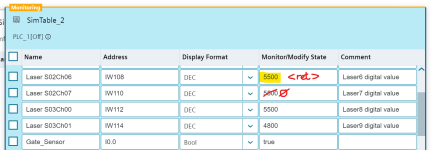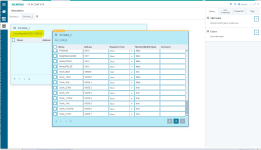Mas01
Member
Daft question coming up...When I want to modify a value, what's the best/correct way to do this?
At the moment, I am entering the value (e.g. "5500"), then pressing return.
However, when I do that, it changes the value in the cell directly below it, typically changing it to zero.
Is there a way to modify values, without changing any other values? Thanks
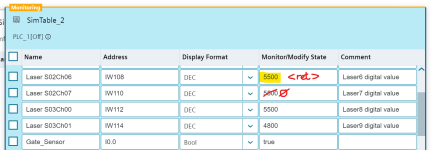
At the moment, I am entering the value (e.g. "5500"), then pressing return.
However, when I do that, it changes the value in the cell directly below it, typically changing it to zero.
Is there a way to modify values, without changing any other values? Thanks