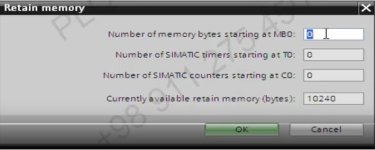Yes DB's are datablocks, unlike Mitsubishi which are fixed i.e. D0 - D1000 or whatever DB's are configured & downloaded these can be different lengths depending on how many registers you need, unlike Mitsubishi which are 16 bit (32 if it's a real but for example D20 + D21 would be a 32 bit register).
In Siemens these can be configured as bits/bytes words double words ,string, floats etc.
It sort of works the same way but the addresses within the DB depend on the type.
I don't have S7 on this PC but it will take a little time to understand how it all works.
In Siemens these can be configured as bits/bytes words double words ,string, floats etc.
It sort of works the same way but the addresses within the DB depend on the type.
I don't have S7 on this PC but it will take a little time to understand how it all works.