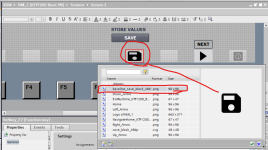Mas01
Member
On my HMI-1200, I'm trying to assign the image of a floppy disk ("save" icon) to a function key.
I couldn't find one in the default drop-down list (there was things like, right arrow, down arrow, etc) but no SAVE icon.
So I created one and imported it as .PNG.
It appears on the WinCC screen page (albeit slightly squashed - see pic).
But when I download to the HMI, the image does not show up - as though the imported image is not recognised.
Is there a Save Icon built into TIA portal somewhere that I can use? Thanks
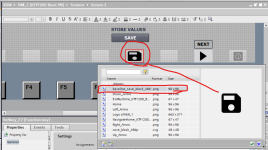
I couldn't find one in the default drop-down list (there was things like, right arrow, down arrow, etc) but no SAVE icon.
So I created one and imported it as .PNG.
It appears on the WinCC screen page (albeit slightly squashed - see pic).
But when I download to the HMI, the image does not show up - as though the imported image is not recognised.
Is there a Save Icon built into TIA portal somewhere that I can use? Thanks