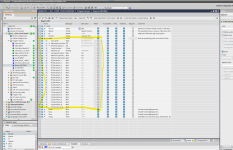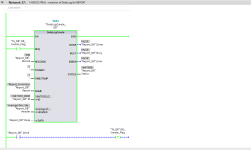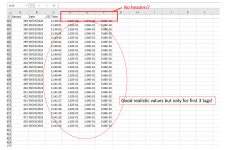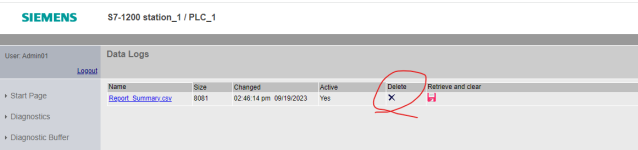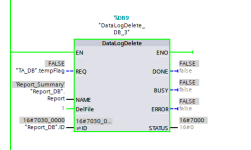Puddle
Member
Looks like you're trying to log the whole data structure in your DB. The help file says there's no nesting of structures, which means the DTL values may not be permitted.
The helpfile doesn't specify, but I wonder if the header string is subject to the same restrictions as the name string.
The name (on a 1200) is restricted to ASCII 0x20 to 0x7E. I've been using a counter and VAL_STRG converter to provide the name for my logs and I had an issue early on with the string placing a space at the end and it wouldn't run due to not having a valid name.
Also didn't realise it automatically opens the log on creation.
The helpfile doesn't specify, but I wonder if the header string is subject to the same restrictions as the name string.
The name (on a 1200) is restricted to ASCII 0x20 to 0x7E. I've been using a counter and VAL_STRG converter to provide the name for my logs and I had an issue early on with the string placing a space at the end and it wouldn't run due to not having a valid name.
Also didn't realise it automatically opens the log on creation.