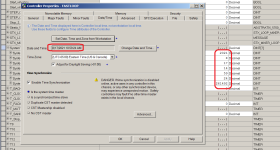Hello Experts !
I'm making improvement in old program with rslogix5000 v20 and L72S controller. I want getting the real system hour and there is already GSV instruction used in this program.
My problem is that I get only incorrect value of hour as you see in screenshot.
Please What could be the reason ?
Best Regards.
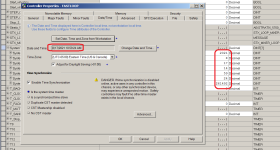
I'm making improvement in old program with rslogix5000 v20 and L72S controller. I want getting the real system hour and there is already GSV instruction used in this program.
My problem is that I get only incorrect value of hour as you see in screenshot.
Please What could be the reason ?
Best Regards.