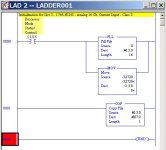using 1746-NI16I
- Thread starter jkCBWPnet
- Start date
Similar Topics
I am looking to replace a SLC5/05 processor with an AENTR adapter. Configured the rack in a compactlogix. The connection to all of the cards in...
Hello,
We have an older SLC500 controlled system that is using a BASIC module to communicate to a third party device. Looking into converting the...
Hello
Upgrading to a ControlLogix processor using existing 1746 I/O
(If it ain't broke why fix it?)
Main Rack 0 - 13 Slot Chassis
Expansion...
Hi guys,
I'd like to to ask I can use the 1746-IB16 with a rotary encoder from Omron E6B2-CWZ62.
It's just for a training kit, I do not...
I am running into a problem with the 1746-HSTP1 Stepper Controller Module for my SLC5/03. I am trying to get the stepper motor to just jog. I dont...