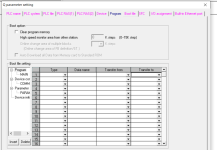Write to PLC...which "Target memory" option?
- Thread starter Mas01
- Start date
Similar Topics
Hi I am trying to Write into a PLC Tag using the Inger v7 , the Plc is a Micrologix 850 2080-LC50-48QWB , I can write bool , interger , but when...
Looking for options to write data to Siemens PLC.
Looking for something closest to way we were doing it with AB PLC and excel sheet.
Old way...
Hello everyone,
We have a PLC Omron CJ2m CPU12, it contains an old program and it is UM read protected by password. Now we have a new program...
Hello everyone. I have a question about Rockwell PLC communication.
Now I have a PLC5/30 and a Guardlogix 1756-L71S rack with 1756-DHRIO
In my PLC...
Hi
I want to press a button on the HMI screen and write to a bit within an Integer within a control logix PLC. The iFix version is 5.5 and using...