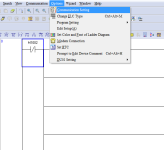We are doing a new job that the customer has requested Eaton PLC. I have the program ready to download to the plc, but as of yet, I cannot communicate with the plc. This is the PE version and using the ECIsoft software, the plc shows up on the network but still can't download the program by either ethernet or USB. Is there some magic trick that I am missing? I expect to spend extensive time on the phone with Tech Support but thought someone may know about this.
Thanks,
Thanks,