Dear Folks,
I'm trying to use a E1070 HMI in connection with a Keyence LK-G Laser ( LINK ). The Laser is connected with the HMI by RS232
But I have big Problems with the EDesigner Software.
I've made three analogic numeric fields !
Two of them should be filled with data, which I've entered
The other one should be filled with the measurement data of the Laser.
But the analog numeric fields don't save my entries It always shows these symbol # after i entered 200 e.g.
It always shows these symbol # after i entered 200 e.g.
I think the reason why this happens, is that I don't know what to put in the analog signal field in the analog numeric field properties !
Here is a screen shot (don't fear because of the german language ;-) ):
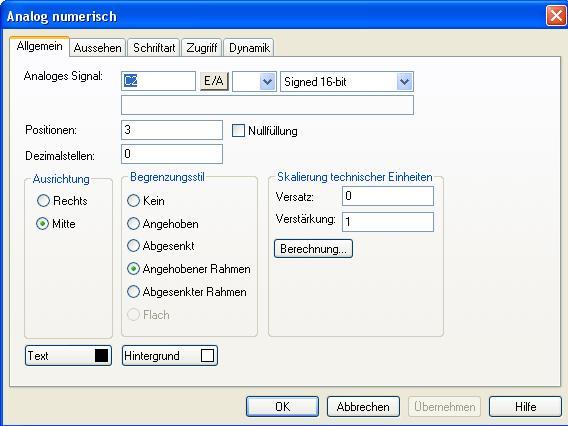
Greets and thanks,
blubb0r
I'm trying to use a E1070 HMI in connection with a Keyence LK-G Laser ( LINK ). The Laser is connected with the HMI by RS232
But I have big Problems with the EDesigner Software.
I've made three analogic numeric fields !
Two of them should be filled with data, which I've entered
The other one should be filled with the measurement data of the Laser.
But the analog numeric fields don't save my entries
I think the reason why this happens, is that I don't know what to put in the analog signal field in the analog numeric field properties !
Here is a screen shot (don't fear because of the german language ;-) ):
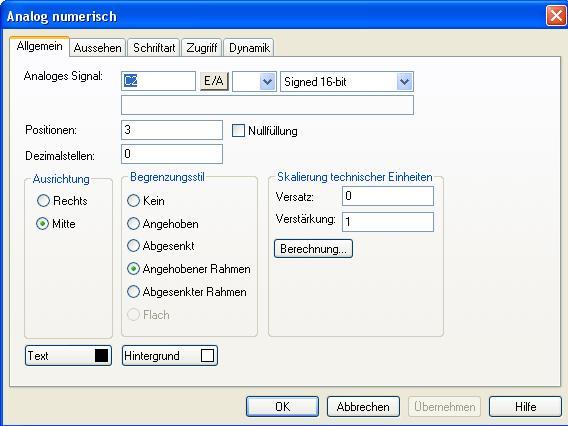
Greets and thanks,
blubb0r
Last edited:



