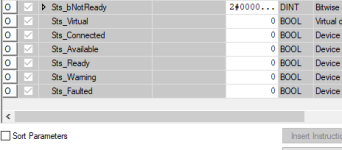Hi. I'm learning AOI programming in RSLogix 5000. I created an AOI with several input and output parameters but when I choose the AOI in the main logic, none of the parameters are showing. It just shows the AOI name parameter. In the AOI parameters table, I don't see any column for me to select "required" or "visible."
You are using an out of date browser. It may not display this or other websites correctly.
You should upgrade or use an alternative browser.
You should upgrade or use an alternative browser.
A newbie AOI program question
- Thread starter unsaint33
- Start date
cardosocea
Member
I think you do this by right clicking on the AOI and choosing properties. Then you can arrange the order of parameters and whether they're visible and required.
For some reason, the AOI-parameter table opened from the Controller organizer does not show the Rec and Vis columns. But in the Add-on instruction Definition window, under the parameters tab, in the parameters table there are the two columns (req/vis) which solved my issue. It solved my issue but I dont' know how I can make the two column show in the table from the controller organizer. Thank you.
alan_505
Lifetime Supporting Member
The AOI in the controller organiser is instruction template, you need to use the actual instruction in your code and set the visibility bits there and do it each time you use the instruction in your code, you may want different bit visible for different instances of the AOI.
Contr_Conn
Member
Right click on any other column header and select "Toggle Column". Then select hidden columnsI dont' know how I can make the two column show in the table from the controller organizer.
JeremyM
Lifetime Supporting Member
The AOI in the controller organiser is instruction template, you need to use the actual instruction in your code and set the visibility bits there and do it each time you use the instruction in your code, you may want different bit visible for different instances of the AOI.
Wait… what? Did not know this.
When you double-click the "Parameters and Local Tags" under the AIO in the controller organizer, that is displaying a typical tag view for the instruction's data items, either at the data context of the definition, or a specific instance from the drop-down selection. This tag view does not have AOI-specific columns, such as required (Req) or visibility (Vis).
However, if you right-click on the "Parameters and Local Tags" and select Open Definition from the context menu, it opens the AOI-specific tag display on the "Parameters" tab, which includes editable Req and Vis columns, as non-instance-specific AOI definition elements.
However, if you right-click on the "Parameters and Local Tags" and select Open Definition from the context menu, it opens the AOI-specific tag display on the "Parameters" tab, which includes editable Req and Vis columns, as non-instance-specific AOI definition elements.
Yes, this controls the visibility and...uh...requiredness? of the definition, i.e. all instances of the AOI. You still can't set visibility or requiredness per-instance I don't believe. FYI you can also access that window by double clicking on the AOI itself in the controller tree (although it opens on the general tab, you have to switch to the Parameters tab).However, if you right-click on the "Parameters and Local Tags" and select Open Definition from the context menu, it opens the AOI-specific tag display on the "Parameters" tab, which includes editable Req and Vis columns, as non-instance-specific AOI definition elements.
(apologies if that was your point, I'm not 100% on whether you were suggesting you could or couldn't edit visibility per-instance
cardosocea
Member
You can't set different bits visible/invisible per instance. At least, not unless they introduced that ability in v35, which I haven't used yet - but I doubt it.
I'm on V33. Instance an AOI, with online editing active, click the ellipsis to open the AOI tag parameters and the first check box column is the visibility of signals. This only impacts that one instance, not all others.
I'm 100% sure this is still the case in older versions as it's the same functionality used by Rockwell in their own instructions like the Scale block in FBD (I'm willing to hazard V13 has this).
I'm on V33. Instance an AOI, with online editing active, click the ellipsis to open the AOI tag parameters and the first check box column is the visibility of signals. This only impacts that one instance, not all others.
I'm 100% sure this is still the case in older versions as it's the same functionality used by Rockwell in their own instructions like the Scale block in FBD (I'm willing to hazard V13 has this).
In version 30, visibility (Vis) is indeed shown when clicking the ellipsis when online editing. But in my case that column has a blue background, and clicking an empty box does not check it, nor does clicking a checked box uncheck it.
Items in the Value column, with a white background, may be changed in this particular dialog showing instance-specific Parameter data.
Contr_Conn
Member
I'm on V33. Instance an AOI, with online editing active, click the ellipsis to open the AOI tag parameters and the first check box column is the visibility of signals. This only impacts that one instance, not all others.
FBD only, not in Ladder, as far as I know.
And only some Input or Output pins.
FBD only, not in Ladder, as far as I know.
And only some Input or Output pins.
The context of my comment in post #12 is Ladder Programming, to be clear.
Contr_Conn
Member
Similar Topics
Hello all, I'm a new member here. I've joined as I want to learn about PLC programming.
I've got a few questions to begin with. To get me...
- Replies
- 37
- Views
- 4,564
Howdy folks. Been doing PLC programming for like 15 years now in LD and ST, but I'm trying to learn SFC now and have a kind of dumb question...
I...
- Replies
- 4
- Views
- 1,408
Hello. New to Unity and had a couple quick questions. Can a Modicon M340 output to a small multiline LCD screen and not a full HMI?
- Replies
- 4
- Views
- 964
Good morning,
I've had an inverter fail with firmware revision 5.002, the only spare is Rev 7.001, when updating the project with the new...
- Replies
- 2
- Views
- 1,260
Hi all, not sure if this is a "thing" but I was hoping I could find out if there's anyone out here willing to supply me with live training. Phone...
- Replies
- 2
- Views
- 1,100