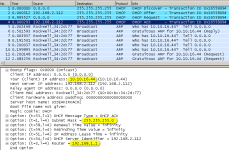Hi Guys,
I have been trying to configure a 1734-AENT adaptor using the Rockwell BootP Utility and have been unsucessfull. I have read the user manual for the adaptor(Publ.1734-UM011) and can see the adaptor in my request history panel. When i double click on it, type the IP address I want for the adaptor and click OK, the adaptor is added to the relation list but it doesnt appear on the IP Address column in the request history panel. This signifies that IP address is not being assigned. What am I doing wrong? Please refer attachement for a screenshot of the BootP Utility.
I have been trying to configure a 1734-AENT adaptor using the Rockwell BootP Utility and have been unsucessfull. I have read the user manual for the adaptor(Publ.1734-UM011) and can see the adaptor in my request history panel. When i double click on it, type the IP address I want for the adaptor and click OK, the adaptor is added to the relation list but it doesnt appear on the IP Address column in the request history panel. This signifies that IP address is not being assigned. What am I doing wrong? Please refer attachement for a screenshot of the BootP Utility.