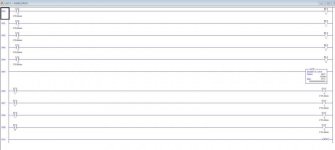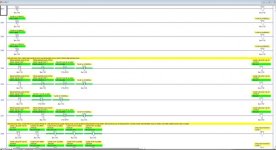pantrwrstl
Member
Hello all,
I am working on a remediation system for my work which is controlled by an Allen-Bradley SLC50X interface and The PLC is an AB Micrologix A-B, Model 1761-L16AWA. The system is currently programmed to shut the system down due one of a few alarms being tripped, as well as control which valves are open to allow airflow to a manifold. It is currently designed to have two valves open and one closed, to which you can set a timer for how long they do each. I need to reprogram it to gain better control of the valves so that we can have one, two, or all three open at the same time. This thing was programmed originally in like 1996 and I understand that the DPS software for this (2707-NP) is no longer available.
I found this software from Spectrum online, but it says I do not have the correct version of windows. I also downloaded RSLogix Micro Starter Lite from Rockwell, but have no idea how to use it.
I also purchased this cable from Amazon to connect my laptop to the Allen-Bradley interface.
so question time:
1. Will that cable work to allow me to transfer the application from the interface to my computer to allow me to modify it, and then reinstall it onto back into it.
2. How hard is the RSLogix program to use if I can get the data off the PLC? Are there any easier or more straightforward programs I could try?
I guess those are the big two for now, but I am sure there will be plenty more. Any info or help on which direction to go would be much appreciated. Thanks!
I am working on a remediation system for my work which is controlled by an Allen-Bradley SLC50X interface and The PLC is an AB Micrologix A-B, Model 1761-L16AWA. The system is currently programmed to shut the system down due one of a few alarms being tripped, as well as control which valves are open to allow airflow to a manifold. It is currently designed to have two valves open and one closed, to which you can set a timer for how long they do each. I need to reprogram it to gain better control of the valves so that we can have one, two, or all three open at the same time. This thing was programmed originally in like 1996 and I understand that the DPS software for this (2707-NP) is no longer available.
I found this software from Spectrum online, but it says I do not have the correct version of windows. I also downloaded RSLogix Micro Starter Lite from Rockwell, but have no idea how to use it.
I also purchased this cable from Amazon to connect my laptop to the Allen-Bradley interface.
so question time:
1. Will that cable work to allow me to transfer the application from the interface to my computer to allow me to modify it, and then reinstall it onto back into it.
2. How hard is the RSLogix program to use if I can get the data off the PLC? Are there any easier or more straightforward programs I could try?
I guess those are the big two for now, but I am sure there will be plenty more. Any info or help on which direction to go would be much appreciated. Thanks!