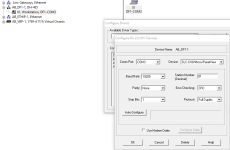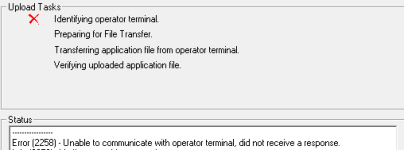I mentioned the possibility of a mislabeled rebuilt Panelview as early as post #2

It would certainly explain the errors when transferring via memory card -- a file for a DF1 model will be incorrect for a DH485 model and would be expected to give exactly that error.
And of course, even if you are successful in converting the file for the other model and loading it, you then face the challenge of getting the DH485 model talking to something currently set up for DF1 (could be easy, could be hard... can't say without knowing what's on the other end of the cable).
Having the correct cabling is good, but I would recommend acquiring a method of reading/writing the memory card from a PC. I use CF cards (much easier to get hold of), with a PCMCIA adapter for plugging into the Panelviews and a USB to CF adapter for plugging into the PC.
For cabling I use the exact same USB to Serial adapter MikeyN mentioned, and while I keep a cheap standard serial cable with a gender changer for general use, in a pinch I have built my own with 3-wire cable and a couple DB9 connectors.
Note that if you actually expect to use the model with DH485 communication then instead of a standard USB to serial adapter you'll instead need a 1747-UIC adapter.
I don't know if it is still an issue or not, but any version of RSLinx v4.00 and higher no longer supports the PanelView Classic. Read through this thread to see if any of this applies to your situation as well.
https://www.plctalk.net/qanda/showthread.php?t=115100
Per
post 42 in that thread, it looks like as of August 2020 the latest RSLinx had corrected the issue. Still definitely worth being aware of, given the likelihood that a version of RSLinx packaged with other software will not be fully up to date.