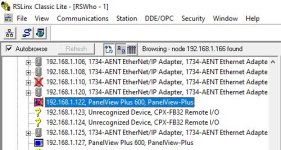Hello Team,
I have a question, I have been working with a panelview plus 600. But I have deleted all the .mer directly from the HMI, after that I am not able to see/ping or connect directly to the panelview. As you can see I have many panelview on the same network but that is the only one I can not see or ping or anything, I tried to connect directly PC-->panel view and it is the same. Any help is welcome. Before I delete all the .mer I was able to go online and see the panelview.
Thank you in advance for your help.
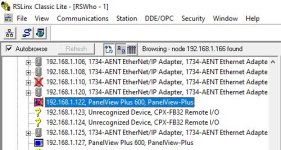
I have a question, I have been working with a panelview plus 600. But I have deleted all the .mer directly from the HMI, after that I am not able to see/ping or connect directly to the panelview. As you can see I have many panelview on the same network but that is the only one I can not see or ping or anything, I tried to connect directly PC-->panel view and it is the same. Any help is welcome. Before I delete all the .mer I was able to go online and see the panelview.
Thank you in advance for your help.