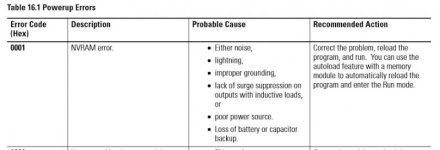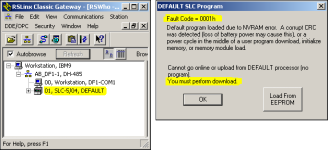Hello
I was wondering if any of you would have an idea of an issue i have.
I had a Processor failure.
I installed a new processor, albeit a later firmware version.
I can see the processor on RS Linx, and it does show a "Default" Auto configuration was sucessful.
When i go to go online in Rs Logix 500 i get the fault "Default SLC Program Fault code=0001h"
I mailed Rockwell last week but i think our service agreement is out so not even a mail.
I'm just wondering if any of you guys have any ideas.
I was wondering if any of you would have an idea of an issue i have.
I had a Processor failure.
I installed a new processor, albeit a later firmware version.
I can see the processor on RS Linx, and it does show a "Default" Auto configuration was sucessful.
When i go to go online in Rs Logix 500 i get the fault "Default SLC Program Fault code=0001h"
I mailed Rockwell last week but i think our service agreement is out so not even a mail.
I'm just wondering if any of you guys have any ideas.