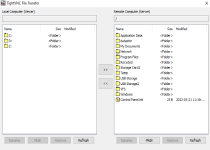PLC_Johnny
Member
I am trying to copy a .csv file from a PanelView's SD card onto a a remote windows server.
I understand that the panelview does not allow you to directly export to another computer, but is there a way to access the file some other way over a network?
Thanks in advanced.
I understand that the panelview does not allow you to directly export to another computer, but is there a way to access the file some other way over a network?
Thanks in advanced.