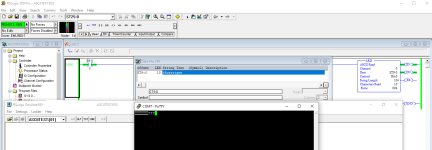Hello Guys,
I am trying to add a Zebra DS457 FIXED MOUNT IMAGER with MICROLOGIX 1500 LRP
1. How to connect the imager with the ML1500 since it only had an RS-232 port (no ethernet)
When I tried connecting the scanner to RS-232, it's not getting powered up.
How can I establish communication between the ML 1500 and the scanner?
2. How the output from the imager can energize an input in PLC so that a particular program selection is possible?
( one of our colleague suggested using raspberry pi. Connecting the scanner to RASpi and programming it in a way to fire output to some relays.)Is this a better way?
Please share your opinions and suggestions
cheers.
I am trying to add a Zebra DS457 FIXED MOUNT IMAGER with MICROLOGIX 1500 LRP
1. How to connect the imager with the ML1500 since it only had an RS-232 port (no ethernet)
When I tried connecting the scanner to RS-232, it's not getting powered up.
How can I establish communication between the ML 1500 and the scanner?
2. How the output from the imager can energize an input in PLC so that a particular program selection is possible?
( one of our colleague suggested using raspberry pi. Connecting the scanner to RASpi and programming it in a way to fire output to some relays.)Is this a better way?
Please share your opinions and suggestions
cheers.