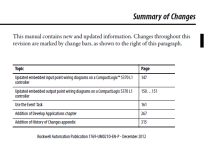Bering C Sparky
Lifetime Supporting Member
Hello AGAIN,
Sorry for the plethora of questions today, but I must have brought some bad JUJU back to work with me, as I seem to be running into one problem after another with this.
Just sat back down and started working on this project again.
Hooked up the Analog Input using my process meter to simulate a 4-20 ma.
Connect it to Ch-0 to start with and could not see any value in the Monitor Tags Value colum. Also seen that there was a 1 in the Ch-0 Input Error Value Box.
Played around with it for a while with no luck, so I switched over to Ch-1.
Got a Decimal Value on Ch-1 once I connected the process meter to it, so just figured Ch-0 was bad out of the box.
Unfortunatly Ch-1 value just kept going slowly up regardless of the value I set my proccess meter to.
Disconnected process meter entirly and the value of Analog Ch-1 still kept climbing until it reached 32767 then it stoped and held that value, and now I have a 1 in the Ch-1 Input Error Value box, even when I re-establish the connection to the process meter.
Have used Analog for years with other Plc and Devices and never encountered anything like this before.
Anyone have any idea what may be going on here?
Leary to try it on another input until I can find a resolution to what the problem is.
EDIT: My Controller is a CompactLogix L24ER -OBFC1B and the AI is embeded.
BCS
Sorry for the plethora of questions today, but I must have brought some bad JUJU back to work with me, as I seem to be running into one problem after another with this.
Just sat back down and started working on this project again.
Hooked up the Analog Input using my process meter to simulate a 4-20 ma.
Connect it to Ch-0 to start with and could not see any value in the Monitor Tags Value colum. Also seen that there was a 1 in the Ch-0 Input Error Value Box.
Played around with it for a while with no luck, so I switched over to Ch-1.
Got a Decimal Value on Ch-1 once I connected the process meter to it, so just figured Ch-0 was bad out of the box.
Unfortunatly Ch-1 value just kept going slowly up regardless of the value I set my proccess meter to.
Disconnected process meter entirly and the value of Analog Ch-1 still kept climbing until it reached 32767 then it stoped and held that value, and now I have a 1 in the Ch-1 Input Error Value box, even when I re-establish the connection to the process meter.
Have used Analog for years with other Plc and Devices and never encountered anything like this before.
Anyone have any idea what may be going on here?
Leary to try it on another input until I can find a resolution to what the problem is.
EDIT: My Controller is a CompactLogix L24ER -OBFC1B and the AI is embeded.
BCS
Last edited: