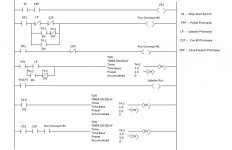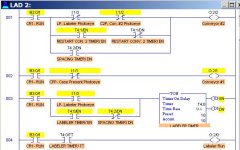Conveyor Belt
- Thread starter Hodak04
- Start date
Similar Topics
Hello,
I have a servo motor running a conveyor belt system. I do not have the exact circumference of the head pully and therefore I get some...
Good Afternoon ,
I just came out of a meeting , and the subject came up , about static buildup on a conveyor belt causing a metal detector...
Hello,
I'm currently designing a paint mixer for a mechatronics project. I've outlined the basic structure but I had two problems. For the dc...
First off, I am new to the whole PLC world and was tasked with a project at work. I was given a Click C0-11dre-D, Honeywell 310G barcode scanner...
Hi guys,
Has anyone done anything like this before ?
I am working on a project where I have to count car tyres that are manually placed on a...