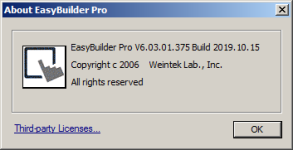PLC Pie Guy
Member
Hey All.
Im using Easybuilder pro. Im familiar with using the enable/disable function of the security tab on an object to use visibility. Im wondering how to set visibility to a group of objects.
Im not seeing this, is it possible or do I have to apply the visibility to each component of the group?
Thanks
Im using Easybuilder pro. Im familiar with using the enable/disable function of the security tab on an object to use visibility. Im wondering how to set visibility to a group of objects.
Im not seeing this, is it possible or do I have to apply the visibility to each component of the group?
Thanks