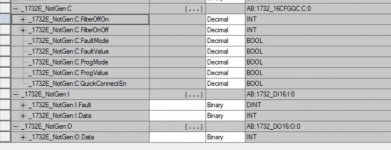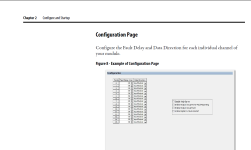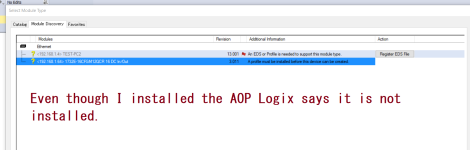AlfredoQuintero
Lifetime Supporting Member
Hello:
I have not been able to get RSLogix 5000 to display expected configuration screen for 1732E configurable armour blocks. Waiting for RA support. In the mean time, trying to configure the module as generic Ethernet IO. Never done this before and I have a question, for which clarification I would be very thankful.
I go by the manual and create a generic Ethernet device. The size of the configuration instance is set to 130 bytes as required. But the actual controller tag has 400 bytes, whereas the size for the input and output assembly look like as per the configured settings. Is this the way it should be for the actual configuration assembly. Details below:

I have not been able to get RSLogix 5000 to display expected configuration screen for 1732E configurable armour blocks. Waiting for RA support. In the mean time, trying to configure the module as generic Ethernet IO. Never done this before and I have a question, for which clarification I would be very thankful.
I go by the manual and create a generic Ethernet device. The size of the configuration instance is set to 130 bytes as required. But the actual controller tag has 400 bytes, whereas the size for the input and output assembly look like as per the configured settings. Is this the way it should be for the actual configuration assembly. Details below: