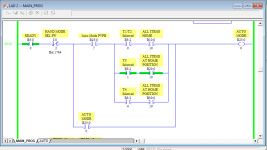Hi all,
I am having an issue where some of my HMI push Buttons and Indicators go in to error when I navigate to a new screen. I am using a Micrologix 1500 with an PanelView plus 700 communicating over serial using a 1761-CBL-PM02.SER.C cable with a NULL modem. The panel view is in V5.1
When I Load the HMI all buttons and Indicators are in the correct state and can change state on the PLC end when pressed. If I navigate to a different screen then return many of the buttons and indicators show an error state. When the push buttons are pressed, they still show a change in state on the PLC end but the Button remains in error. Has anyone encountered this be for?
Thanks
I am having an issue where some of my HMI push Buttons and Indicators go in to error when I navigate to a new screen. I am using a Micrologix 1500 with an PanelView plus 700 communicating over serial using a 1761-CBL-PM02.SER.C cable with a NULL modem. The panel view is in V5.1
When I Load the HMI all buttons and Indicators are in the correct state and can change state on the PLC end when pressed. If I navigate to a different screen then return many of the buttons and indicators show an error state. When the push buttons are pressed, they still show a change in state on the PLC end but the Button remains in error. Has anyone encountered this be for?
Thanks