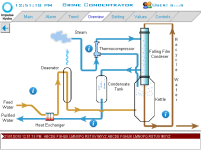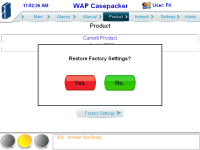TurpoUrpo
Lifetime Supporting Member
Sorry to say, but i absolutely hate it. Too much different colors. If someone suffers from epilepsy, they would get attack from seeing that.
Maybe they love it becouse they dont know about better...
Maybe they love it becouse they dont know about better...