KepserverEx v6.11.718.0
Studio 5000 v33.00
Has anyone ever run into an issue with adding strings (that are part of a UDT) into Kepware?
In other instances we've successfully pulled the UDT without issue. My problem comes into play with the introduction of a string that the plant wants to pass into the collected data.
When I auto-generate tags in Kepware I get the following error.
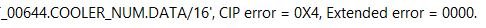
UDT: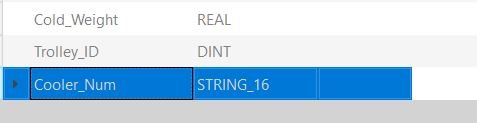
After first unsuccessful channel/device setup I deleted and followed the recommendations regarding tag setup. (no change in doing it with LEN disabled)
I have read the following;
https://www.ptc.com/en/support/article/CS358743
https://www.kepware.com/en-us/products/kepserverex/drivers/allen-bradley-controllogix-ethernet/documents/allen-bradley-controllogix-ethernet-manual.pdf
Page 80.
I went on to create a test tag. With generic name test, but addressing directly to "****_NUM.DATA/16" and in an OPC client it shows the correct value without error. (at least as far as I've tested)
Studio 5000 v33.00
Has anyone ever run into an issue with adding strings (that are part of a UDT) into Kepware?
In other instances we've successfully pulled the UDT without issue. My problem comes into play with the introduction of a string that the plant wants to pass into the collected data.
When I auto-generate tags in Kepware I get the following error.
UDT:
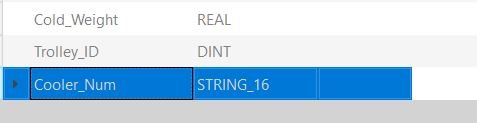
After first unsuccessful channel/device setup I deleted and followed the recommendations regarding tag setup. (no change in doing it with LEN disabled)
Terminate StringData at LEN In the logical addressing modes, reading STRING.DATA causes an automatic read of STRING.LEN in Symbolic Mode.This may be bypassed by disabling the Terminate String Data at LEN option.
I have read the following;
https://www.ptc.com/en/support/article/CS358743
https://www.kepware.com/en-us/products/kepserverex/drivers/allen-bradley-controllogix-ethernet/documents/allen-bradley-controllogix-ethernet-manual.pdf
Page 80.
I went on to create a test tag. With generic name test, but addressing directly to "****_NUM.DATA/16" and in an OPC client it shows the correct value without error. (at least as far as I've tested)
Last edited:


