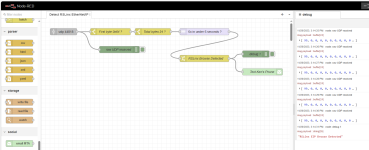Tim Ganz
Member
I have several older systems in our plant that use the 1756-ENET card for comms, and we have some with the 1756-ENBT cards as well as one system with a 1756-EN2TR
When I use the RS Linx Ethernet /IP driver I can see all the ENBT cards and the EN2TR card on the network but not any of the ENET cards.
But if I setup an ethernet devices driver and type the IP address in for each system that has the ENET card they show up using that driver and I am trying to understand why this is working this way?
When I use the RS Linx Ethernet /IP driver I can see all the ENBT cards and the EN2TR card on the network but not any of the ENET cards.
But if I setup an ethernet devices driver and type the IP address in for each system that has the ENET card they show up using that driver and I am trying to understand why this is working this way?