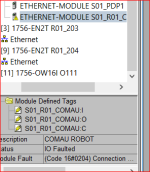saultgeorge
Lifetime Supporting Member
Hi, folks. I searched the forum for this topic before submitting a new post, and the only thread discussing a similar issue like this the OP was using a VM. So if I've started a needless thread, please let me know. Thank you.
I have studio 5000 v. 28 and an L73S processor. I'm using Point I/O if it makes a difference. Everything is going through a Hirschmann switch which is unmanaged.
I've added a generic ethernet module for a COMAU robot controller. RSLinx will not see the device in the who active tree under the ethernetI/P driver. I can ping the device. The error is connection timed out. If I configure an ethernet devices driver, Linx sees it for a minute or so and it has a yellow question mark. I'll right click and try to go to the menu to upload the EDS file, however it won't respond and then goes to a red X.
All this hardware is under an EN2T module that is station 02. Do I need to put this in the ethernet devices driver as a station? I think that's what help said, however I'm not real clear on this as I haven't used this driver much. The robot folks say their end is good. I don't know that I'm 100% sure on this, but for now I need to communicate with this module and get it to normal running status. This is a new training cell and a used controller that was working in the plant.
As always, any help would be appreciated and I thank everyone in advance!!
I have studio 5000 v. 28 and an L73S processor. I'm using Point I/O if it makes a difference. Everything is going through a Hirschmann switch which is unmanaged.
I've added a generic ethernet module for a COMAU robot controller. RSLinx will not see the device in the who active tree under the ethernetI/P driver. I can ping the device. The error is connection timed out. If I configure an ethernet devices driver, Linx sees it for a minute or so and it has a yellow question mark. I'll right click and try to go to the menu to upload the EDS file, however it won't respond and then goes to a red X.
All this hardware is under an EN2T module that is station 02. Do I need to put this in the ethernet devices driver as a station? I think that's what help said, however I'm not real clear on this as I haven't used this driver much. The robot folks say their end is good. I don't know that I'm 100% sure on this, but for now I need to communicate with this module and get it to normal running status. This is a new training cell and a used controller that was working in the plant.
As always, any help would be appreciated and I thank everyone in advance!!
Last edited: