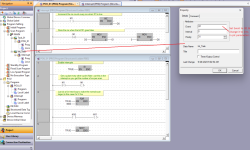AlfredoQuintero
Lifetime Supporting Member
Hello. This is one for the Mitsubishi experts.
I need to measure the time for a remote device's to return process data sent from the i-QR processor.
I had never tried to do this with Mitsubishi. I have found that the system devices related to the real-time clock support only resolution down to seconds. I am kind of shocked that this PLC does not provide millseconds resolution.
I wish I am wrong. Is there a way to get RTC down to millisec resolution in i-QR processor? Have been reading the manual and can't fine anything, so I need to make sure my conclusion is correct. Thanks
I need to measure the time for a remote device's to return process data sent from the i-QR processor.
I had never tried to do this with Mitsubishi. I have found that the system devices related to the real-time clock support only resolution down to seconds. I am kind of shocked that this PLC does not provide millseconds resolution.
I wish I am wrong. Is there a way to get RTC down to millisec resolution in i-QR processor? Have been reading the manual and can't fine anything, so I need to make sure my conclusion is correct. Thanks